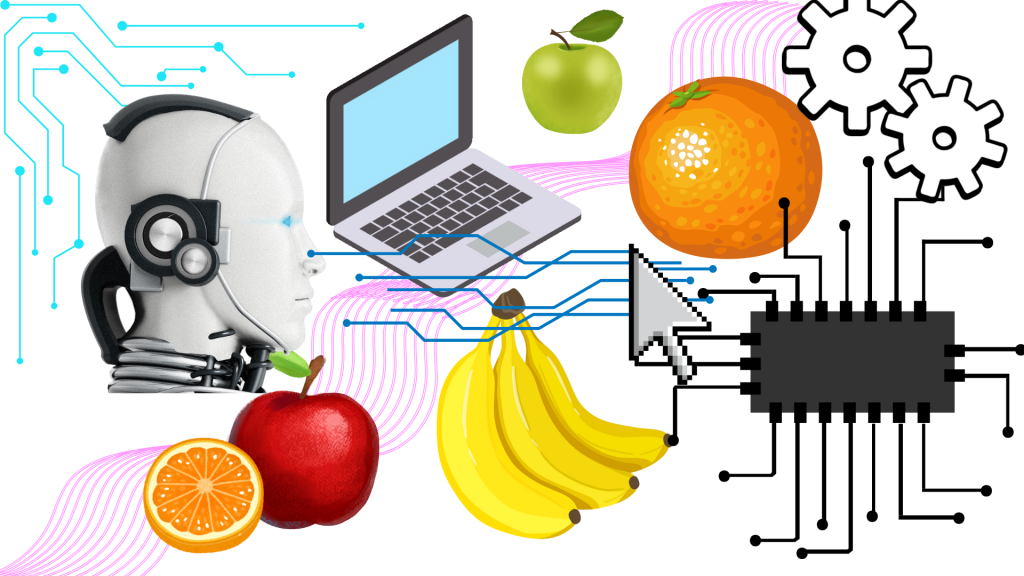
Recently, I had the opportunity to dive into Google’s Teachable Machine, a tool that allows you to train your own machine learning models in a user-friendly way. The task was to create an image classification model with at least three classes and test its effectiveness. Here’s a reflection on my journey, including the ideas, outcomes, and lessons learned.
I decided to create an image classification model that could distinguish between three classes: apples, bananas, and oranges. My goal was to see how accurately the model could identify each fruit based on various images I provided. Here’s the step-by-step approach I took:
- Gathering Data: I collected a series of images for each class using my smartphone. I made sure to have diverse images for each fruit, including different angles, lighting conditions, and backgrounds.
- Training the Model: Using the Teachable Machine interface, I uploaded the images and trained the model. The interface was intuitive, making it easy to label and categorize the images into the three classes.
- Testing the Model: After training, I tested the model with new images of apples, bananas, and oranges to evaluate its accuracy.
The outcome was quite promising, with the model correctly identifying most of the test images. However, there were some inaccuracies, particularly when the images had unusual lighting or the fruit was partially obscured. Here are some observations:
- Accuracy: The model was about 85% accurate in identifying the fruits correctly. It performed best with clear, well-lit images.
- Challenges: The main challenge was misclassification when the images were not clear or had complex backgrounds. For instance, a banana in a dimly lit room was sometimes misclassified as an apple.
- Effectiveness: Overall, the model was effective for simple, clear images but struggled with more complex ones.
We also switched models with our peers to test each other’s work. This was an insightful part of the exercise, revealing common challenges and areas for improvement:
- Peer Feedback: Testing my peers’ models, I noticed similar issues with lighting and background complexity. Some models were better at handling these variations due to more diverse training data.
- Learning from Others: I learned that incorporating a wider variety of images during training can significantly improve the model’s robustness.
To address the shortcomings, here are some strategies I considered:
- Increase Data Diversity: Gathering more images with varying conditions (different lighting, angles, and backgrounds) to make the model more resilient.
- Augmentation Techniques: Using data augmentation techniques to artificially increase the diversity of the training set.
- Refining Classes: Ensuring that each class has enough distinct and representative images to avoid confusion.
With additional time, I explored the pose and sound detection features of Teachable Machine:
- Pose Detection: I trained a model to recognize simple poses like standing, sitting, and raising a hand. It was fascinating to see how quickly it learned to identify different poses with reasonable accuracy.
- Sound Detection: I experimented with classifying sounds like clapping, snapping, and knocking. This feature was particularly exciting as it opens up possibilities for interactive projects that respond to sound.
My experience with Google’s Teachable Machine was both educational and fun. I learned a lot about the practical aspects of training machine learning models, from data collection to testing and improving accuracy. The simplicity of the tool makes it accessible for anyone interested in exploring AI, regardless of their technical background.
Moving forward, I plan to refine my image classification model by incorporating more diverse training data and experimenting with advanced techniques. The insights gained from testing peers’ models and experimenting with pose and sound detection have broadened my understanding of the potential and challenges of machine learning.
Overall, this project has sparked new ideas for integrating AI into my creative practice, and I look forward to continuing this exploration.